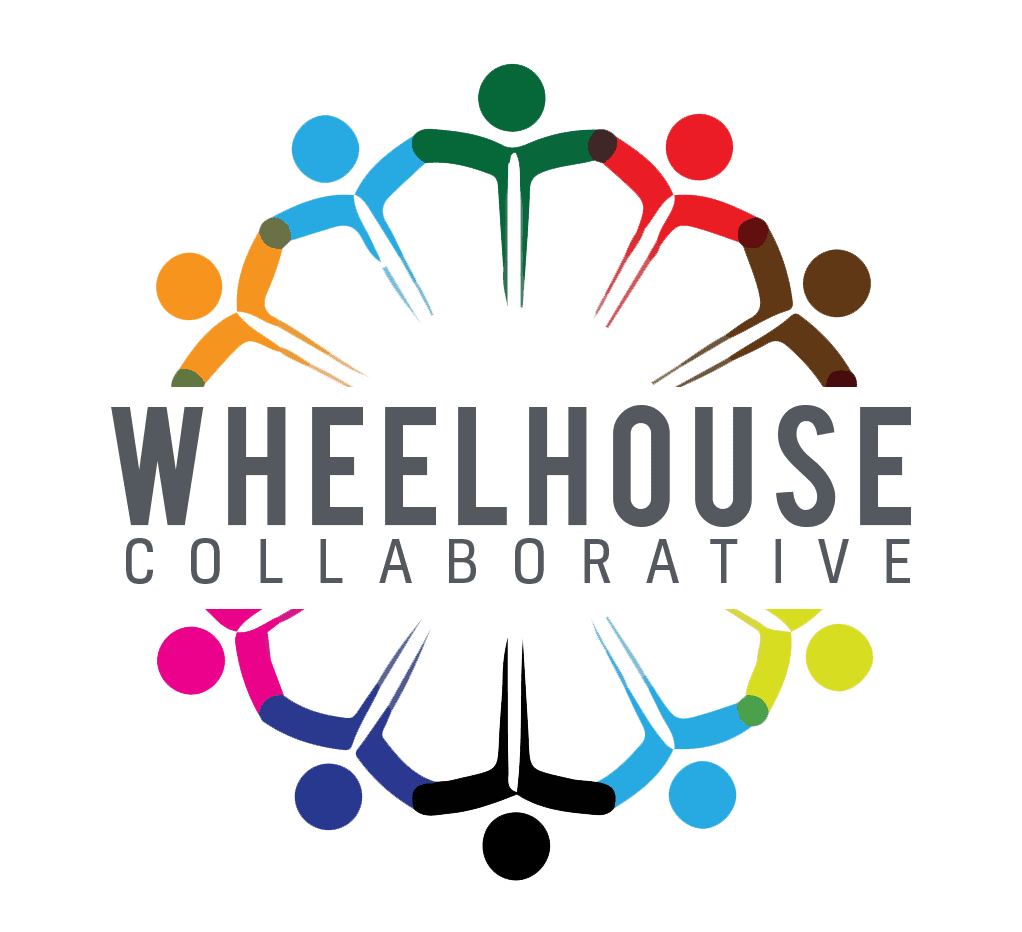
Substitutes on Standby Program Guest Teacher Page
All hands on deck, let’s get there together!
New Employee Application & On-boarding Process
STEP ONE: Meeting Minimum Qualifications and Application
- At least 18 years old
- Depending on position, ECE courses and/or 3 months experience (submit an applicantion to discuss your qualifications)
- 3 professional references with contact information
- Ability to get Medical Evaluation Form within two weeks
- No exclusionary convictions on background checks (Federal, State, TRAILS)
- Immunizations are current
- Current Covid Vaccine
- Current First Aid/CPR
If an application is incomplete, the applicant will receive an email and/or a phone call from a navigator to assist completion. If an applicant is not qualified, they will be referred to their local Child Care Council to connect with further resources including free community college courses, grants, and scholarships to complete all minimum requirements. These grants are also available for any guest teacher who desires to further their education and training in ECE. Refer those who aren’t qualified to their local Council’s career navigator.
Medical Evaluation/Health Appraisal
The health appraisal is a requirement prior to being assigned substitute jobs.
All Employees must submit to TWC a medical statement signed and dated within the last 6 months by a licensed physician or other health care professional verifying that they are in good mental, physical, and emotional health appropriate for the position for which they are applying. This statement is best submitted to TWC with the application but can be obtained after application but before meeting with a navigator. Subsequent medical statements must be submitted every two years or sooner as required in writing by a physician or other health care professional. If in the opinion of a physician or mental health practitioner, an employee’s examination or test results a physical, emotional, or mental condition that could be hazardous to a child, other staff, or self, or that would prevent satisfactory performance of duties, such employee will not be assigned or returned to a position until the condition is cleared and such employee may be terminated.
A complete COVID-19 vaccination is required to be placed on job assignments. Because young children, especially infants, are particularly vulnerable to contracting and suffering complications from disease, employees may be required to take certain vaccines. These vaccines may include, but are not limited to, influenza, pneumonia, H1N1, COVID-19 or pertussis (whooping cough), and/or as otherwise may be required by federal or state law. Staff members with medical conditions or sincerely held religious beliefs that prevent them from taking a vaccine should discuss with the SOS Program Manager whether Providers can make a reasonable accommodation to this requirement. In some cases, Providers may choose to not have unvaccinated substitutes which may have an impact on income. For those providers who allow unvaccinated substitutes, you are required to wear personal protective equipment, such as face masks and gloves.
Full COVID-19 Vaccination Required to be registered in the SOS System. If an applicant has not had any doses but is willing to get vaccinated, they are welcome to apply, but will not be placed until 2 weeks following the 2nd dose. The vaccination process takes a total of 5 weeks to complete. There are no exceptions to this rule.
It is highly recommended that all Guest Teachers maintain the most current Covid booster shot to have as much protection as possible.
|
Where to get |
Cost |
Type of document to upload |
How often |
||
|
Medical Evaluation |
$35.00 |
Form signed by authorized medical provider |
2 years from date of first exam |
||
|
Your health care provider |
Co-pay |
Form |
|||
Immunizations
Employee will attest upon hire that they are current for all immunizations recommended by the Center for Disease Control for your age group. If you have an exemption, documentation must be kept in the employee file.
Background Checks
Once your initial application is approved, your navigator will provide specific instructions and paperwork to complete all required background checks in a timely manner.
Criminal background checks through the Colorado Bureau of Investigations, Federal Bureau of Investigations and any other required background checks must be performed on all employees. All background checks require the employee have his/her fingerprints obtained by an appropriate law enforcement agency. The employee must have his/her fingerprints obtained no later than 5 days following employment. TWC also performs a check of the Statewide Automated Child Welfare Database – TRAILS, for confirmed cases of child abuse or neglect on all employees prior to beginning work.
Applicants or employees who have been convicted of sex crimes, offenses involving children as victims, crimes of violence or domestic violence, or drug-related offenses within the preceding five years will be denied employment or terminated. For applicants or employees who have been convicted of a crime other than those listed, TWC and the General Services Administration will review the facts of the individual case and the individual’s position before determining whether the conviction is relevant to that individual’s employment.
Because the particular facts and circumstances may vary widely and are often unique, any action taken in an individual case should not be assumed to establish a precedent in other circumstances. TWC may require, in its sole discretion, employees to re-submit clearance applications at any time during their employment subject to applicable laws.
All Guest Teachers request FBI, CBI and TRAILS background checks with fingerprints using SOS unique ID # (SOS receives message/docs when these come back)
|
Background Check Type |
Where to get |
Type of Doc |
Cost |
How much time to receive? |
|
FBI and CBI |
CO Fingerprinting |
Email Clearance to TWC |
$15.00 |
Up to 7 days |
|
Trails/Child Abuse |
Complete form and return ASAP |
Letter to TWC |
$35.00 – Paid by TWC |
Up to 7 days |
STEP TWO: Zoom call with SOS Navigator to Assess Qualifications
When an SOS navigator receives the application via email/indeed, they review it to see if all minimum criteria listed below are met. The Applicant and Navigator will set up a 10-minute phone call to review the application and assess your qualifications. This is not a job interview as much as an information gathering session that will review the following checklist:
Minimum Qualifications for Guest Teachers, All Positions:
- At least 18 years old for Teachers, 21 for Directors
- Home or school address is located in an area SOS serves
- Have at least 15 hours/week availability (weekly average).
- Able to clear all background checks (FBI, CBI, Child Abuse/TRAILS)
- Physically able to work with small children, (lifting up to 30 lbs, bending, sitting on floor, supervising by sight and sound). Must complete form within one week.
- Completed at least one college Early Childhood Education Course? ECE 101 or ECE 103?
- Has at least three months of working with groups of children under age 8 ( more experience required for Lead Teachers)
- Can provide 3 professional references with contact information
- Immunizations are current
- Received a full Covid vaccine or complete before being placed on a job
- Has or can get CPR/First Aid within 2-3 weeks or being placed on a job (there are exceptions to this if waiting to get this training)
- Is registered in PDIS yet? If no, PDIS registration info goes out in initial email.
Guest Teacher/Director Qualification Requirements
Guest Teachers will be qualified for a 3.0 Credential Level II with PDIS training and the SOS Onboarding PLC.
|
Position |
Cred. Level |
Education |
Experience |
PDIS Training |
SOS Training |
|
Teacher Assistant |
I or II |
None |
3 months with small groups |
10.5/13 |
12 |
|
Teacher Lead |
II |
1 class ECE 101 or 103 |
6 months classroom child care teaching assistant |
12.5/15 |
12 |
|
Director: |
III |
Director’s credential or college coursework + experience equivalent |
1 year Assistant Directing or Directing, depending on size of center |
N/A |
12 |
|
Kitchen: |
N/A |
High School |
Experience cooking for large groups |
6 |
6 |
Classroom Experience Includes:
- Teacher’s Aide
- Leading church groups
- Leading gym child care groups
- In-home Provider
Small Group Experience Includes:
- Coaching small groups
- Teen Jr. Counselor/leader
- Nannying
- Foster Parenting
STEP THREE : Zoom or Indeed Online Interview
STEP FOUR: Permission to conduct a background check email
STEP FIVE: Submit background checks immediately to Colorado Fingerprinting and Complete Trails Form and add to google file.
STEP SIX: Email + Shared Google File – Gather Qualifications and Training
Initial Email Contact: In order to move forward, we must have all of the following completed and placed in the shared Google file that is sent to every applicant.
The Applicant must put the following documents into the google file that was shared with them:
- Resume outlining work history and education for licensing file
- Screenshot of PDIS Credentials OR copy of degrees and/or transcripts
- Work Experience letters verifying ECE experience
- 3 References – 2 professional and one personal with phone and email
- Background Check letters – CO Fingerprinting Info, TRAILS Form
- Health Appraisal Form to be completed by a medical Provider stating you are in good health and capable of working with small children
STEP SEVEN: Email: Conditional Job Offer and Next Steps
- Congrats email
- Offer letter – return docusign (has multiple forms to be signed along the way)
- Instructions to register in PDIS – connected to TWC license # 1744780
- Attach payroll docs with instructions – confirm identity on zoom call.
- Schedule welcome zoom call to review payroll information
PDIS Registration, Licensing File Uploads
- Employee will register in PDIS as an employee of The Wheelhouse Colalborative and begin required training via the PDIS online training library
- Apply for Teacher Credential if qualified, otherwise wait until after SOS PLC
- Employee will upload documents shown below into Employee PDIS File. These files are kept in private Employee google file
STEP EIGHT: Welcome zoom call
Set up payroll file in Quickbooks and invite employee to log in to Workforce App.
Must have enrolled in payroll, completed citizenship form and tax form.
Finalizing Employment File & Scheduling Job Training
- Background Checks submitted or cleared
- Health Appraisal Complete
- Qualifications and/or credentials verified
- References verified
- Offer letter signed
- Scheduled for SOS Orientation
- Scheduled for SOS PLC
SOS Program/Payroll Registration
Once approved by SOS Navigator and Program Manager, Navigator will set up Quickbooks Payroll.
|
Payroll Info (Quickbooks) |
Licensing File (located in PDIS) |
|
Name and contact info |
Qualifications or credential |
|
Citizenship form and documentation |
Signature Page |
|
Tax docs (deductions) |
Current Medical Release |
|
Work Schedule |
Background Check Clearance Letters |
|
Direct Deposit Info |
Required Training Certs and PDIS Training |
|
Benefits and Bonuses |
CPR/First Aid Cert |
|
Health Insurance |
STEP NINE: PDIS Pre-service Training and SOS New Teacher PLC
State of Colorado Pre-service Requirements (prior to first job placement) You are not paid to attend PDIS trainings, CPR/1st Aid, or FEMA, however we can help with any fees associated with required certificates.
|
PDIS Pre-Service Training |
Where |
Cost |
Length |
How often |
|
Disaster Preparedness |
PDIS – aFEMA |
Free |
2 hours |
One-time |
|
*Safe Sleep (under 12 mo) |
PDIS – online |
Free |
1. 5 hours |
*Yearly |
|
*Shaken baby/abusive head trauma (under 3) |
PDIS – online |
Free |
1 hour |
*Yearly |
|
Mandatory Child Abuse Reporting |
PDIS – training and test |
Free |
2.0 |
*Yearly |
|
*Playground Safety |
PDIS |
Free |
1.5 |
*Yearly |
|
*Injury Prevention |
PDIS |
Free |
1.0 hours |
*Yearly |
|
*Standard Precautions/Blood Borne Pathogens |
PDIS – training and test |
Free |
1.5 hours |
*Yearly |
|
First Aid & CPR |
$69.00 |
Online + In-person test (2 Hours) |
*2 years |
|
|
Medication Management |
PDIS |
Free |
2.0 |
One-time |
|
*Safe Food Handling |
$10.00 |
Online + test |
One time |
|
|
*Food Allergens |
$10.00 |
Online + test |
One-time |
|
Paid Orientation |
|
|
|
|
|
|
SOS Substitute Orientation |
SOS Webinar |
Free/Paid |
2 hours |
One-time |
|
|
|
|
|
|
|
|
|
Paid Job Training (SOS PLC) |
|
|
|
|
|
|
Colorado Licensing |
SOS Webinar |
Free/Paid |
2 hours |
One-time |
|
|
SOS Guest Teacher Toolkits 101 – Intro and Implementation |
SOS Webinar |
Free/Paid |
2 hours |
One-time |
|
|
The Art of Substitution: Enjoying the Ride
|
SOS Webinar |
Free/Paid |
2 hours |
One-time |
|
|
SOS Guest Teacher Toolkits 102 – Problem-solving and Questioning |
SOS Webinar |
Free/Paid |
2 hours |
One-time |
|
|
The Science of Substitution: Steering the Ship |
SOS Webinar |
Free/Paid |
2 hours |
One-time |
|
|
The Substitute Experience and Reflections |
In-Person Gathering |
Free/Paid |
2 hours |
One-time |
|
|
Monthly Required Meeting |
|
|
|
|
|
|
Required; Monthly SOS Staff Meetings (60-90 mins) |
SOS Online |
Paid |
1.5 hour x 12 |
On-going |
|
|
Monthly Optional Training (Unpaid) |
|
|
|
|
|
|
Monthly Community of Practice (Providers and GTs) (2 hours) |
SOS Online/Hybrid |
Free/Unpaid |
2 hours x 10 |
On-going. |
|
|
Bi-Monthly SOS Provider Community of Practice (60-90 mins) |
SOS Online |
Free/Unpaid |
1 hour x 6 |
On-going. |
|
STEP TEN: Guest Teacher Orientation Training (prior to 1st placement):
This is a 2-hour live webinar orientation training. We will cover the Employee Handbook and Navigating the SOS App.
SOS Program New Employee Orientation: (2 hrs)
- Docusign signature page
- SOS Policies & Procedures – important points, where to find, and signature page
- Employee Handbook: key points and where to find, and signature page
- Position Descriptions – Your responsibilities as a substitute
- Review of Pre-service and In-service Training Plan
- Navigating the SOS App
- Making the most of your App profile
- Accepting a job – read the request thoroughly before accepting
- Arriving at the job and check-in procedures (in-app checklist)
- On the job – no use of personal cell phones while working with children, however the App must remain on while stored.
- Leaving the job – check-out checklist
- Monitoring your weekly hours
STEP ELEVEN: GT Creates SOS Mobile App Profile
Once background checks have cleared all requirements are checked off, GT is granted access to create a SOS profile, and can begin accepting jobs upon completion.
- GT receives an invite facilitated by their navigator, directly from SOS App, to start a profile
- SOS App Profile Contents
- Friendly Bio with picture (face only) – name, photo, and teaching philosophy
- Location based on home address
- Qualified GT positions
- Shift Schedule/Availability
- Language
- Teaching Experience
- Additional Education
- Additional skills
- Setting up your schedule:
- Pre-set schedule: Same days and time every week
- Varying schedule: Different days each week
- Spontaneous schedule: remember, you must work at least 15 hours per week with no more than 4 weeks off in-between to maintain employment with SOS
- Meaningful Matches (profile information that matches up with the job request)
|
Guest Teacher for hire |
Requesting Provider |
|
Area of availability |
Location of services |
|
Qualified Positions |
Requested position |
|
Shift schedule/availability |
Requested shift hours |
|
Teaching Experience
|
Provider program philosophy aligns |
|
Additional education 1.) Associates 2.) Bachelor’s 3.) Master’s |
Additional education preferred/required for the job request |
STEP TWELVE: Receiving job requests
Once the GT’s SOS profile is set up, they are ready to receive job requests (based on their availability and location). While the SOS App is open and active, the GT will receive a job request with detailed information that has been entered by the requesting provider. The guest teacher must read this request thoroughly before accepting the job. If everything looks good, the guest teacher will accept the request. If there is an issue with the job request that can be worked out using text messaging, this can be done prior to accepting the job request. If there is an issue that can’t be resolved by messaging the provider, the guest teacher must decline the job request